SUSY Trigger Validation Tutorial
General Idea
The SUSY trigger validation is based on FullSim RelVal samples of signal in the LM1 point (LM1 corresponds to a certain set of values for the 5 free parameters for mSUGRA SUSY). The idea is to evaluate the global efficiency (number of events selected by the trigger over number of total signal events generated) of each trigger path in a given trigger menu. The comparison of one release is done, path by path, with respect to the efficiency of the previous validated release.Technical Details
The name of the sample is:RelValLM1_sfts
The trigger paths of a given menu, implemented on the CMSSW release, are analyzed using the codes on CVS:
http://cmssw.cvs.cern.ch/cgi-bin/cmssw.cgi/CMSSW/HLTriggerOffline/SUSYBSM/
Specifically, the pieces with greater interest are the following:
The piece of .cc that makes all the relevant histograms:
http://cmssw.cvs.cern.ch/cgi-bin/cmssw.cgi/CMSSW/HLTriggerOffline/SUSYBSM/src/HltSusyExoPostProcessor.cc?hideattic=1&view=log
The piece of .py which is run over the proper GEN-SIM-RECO RelVal dataset:
http://cmssw.cvs.cern.ch/cgi-bin/cmssw.cgi/CMSSW/HLTriggerOffline/SUSYBSM/python/SUSYBSM_postProcessor_cff.py?hideattic=1&view=logcvs co HLTriggerOffline/SUSYBSM
The dataset in to be called in the .py file is nowadays (March/2013) located at T1 Fermilab.
For each CMSSW release, this RelVal sample is generated and the trigger analysis code is run centrally. The plots are them acessible on the DQM Offline system at the CMSWeb platform. Links and details on how to access that will be shown in the step-by-step of a validation below.
Validation step-by-step
1. Check the available and the previous validated releases
This can be done by checking the ValDB website: https://cms-conddb-dev.cern.ch/PdmV/valdb/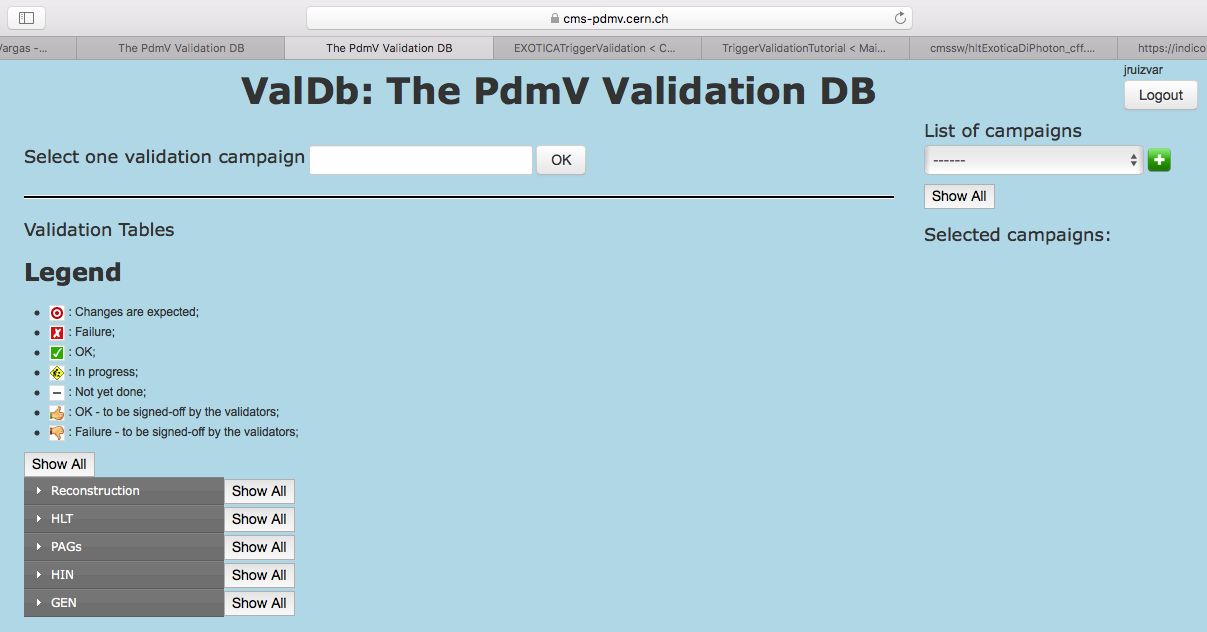 To check a list of related releases, write part of the name in the "Select one release" box. For instance, for releases of the family 6_1_X, write 6_1. The website will then warn you how many releases match this search criteria:
To check a list of related releases, write part of the name in the "Select one release" box. For instance, for releases of the family 6_1_X, write 6_1. The website will then warn you how many releases match this search criteria:
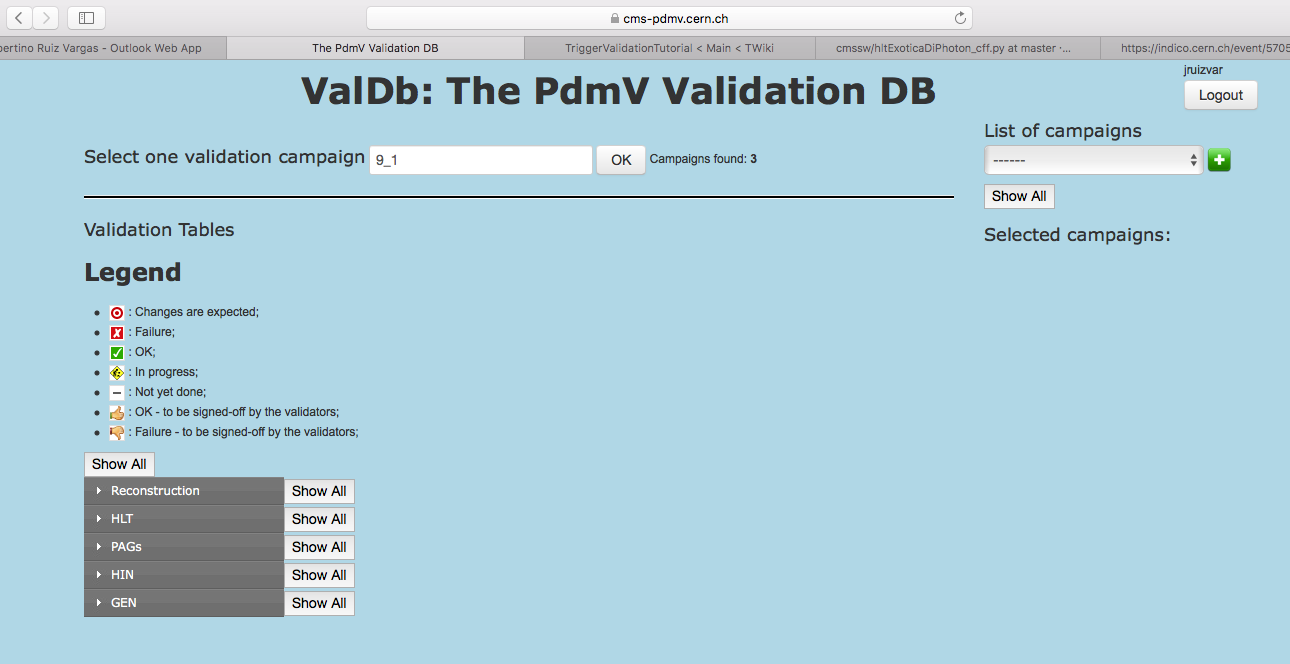 The releases to be shown will then appear in the "List of releases" item. To select all, just click on "Show all". All selected releases will then be shown in the list in the right column of the website:
The releases to be shown will then appear in the "List of releases" item. To select all, just click on "Show all". All selected releases will then be shown in the list in the right column of the website:
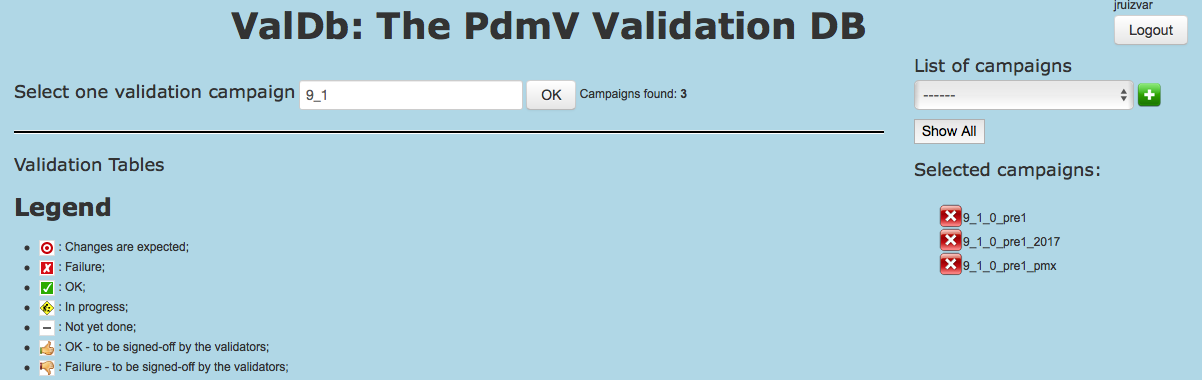 The status of each of the SUSY trigger validation can be seen if HLT -> FullSim is selected in the gray menu in the bottom right of the page. The legend shows what each symbol means. This is where we can see which of the CMSSW releases still need validation (in this screenshot example, 6_1_1), and which is the last previously validated (with OK status) release to which we will compare the release to be validated with (in this screenshot example, 6_1_0).
The status of each of the SUSY trigger validation can be seen if HLT -> FullSim is selected in the gray menu in the bottom right of the page. The legend shows what each symbol means. This is where we can see which of the CMSSW releases still need validation (in this screenshot example, 6_1_1), and which is the last previously validated (with OK status) release to which we will compare the release to be validated with (in this screenshot example, 6_1_0).
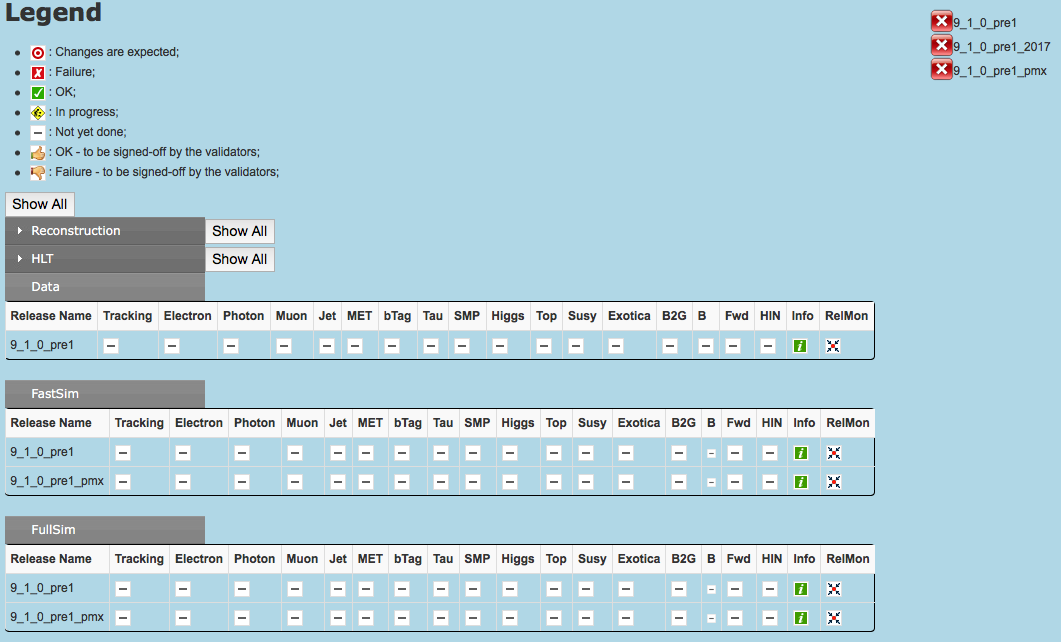 -- FlaviaDias - 2013-03-16
-- FlaviaDias - 2013-03-16 | I | Attachment | History | Action | Size | Date | Who | Comment |
|---|---|---|---|---|---|---|---|
| |
valdb1.png | r1 | manage | 94.3 K | 2013-03-16 - 23:09 | FlaviaDias | |
| |
valdb2.png | r1 | manage | 118.6 K | 2013-03-16 - 23:09 | FlaviaDias | |
| |
valdb3.png | r1 | manage | 76.6 K | 2013-03-16 - 23:08 | FlaviaDias | |
| |
valdb4.png | r1 | manage | 124.8 K | 2013-03-16 - 23:08 | FlaviaDias |
Topic revision: r1 - 2013-03-16 - FlaviaDias
Ideas, requests, problems regarding TWiki? Send feedback


