Analysis in SPRACE 2012
Available Datasets:
All datasets available in SPRACE (which are AOD or AODSIM) can be found in this link- Single Muon
- Double Electron
- MET
JSON files
JSON files for 2012 Runs at 8 TeV can be found in this linkAnalysis steps
These links should be useful.- https://twiki.cern.ch/twiki/bin/view/CMSPublic/WorkBookCollisionsDataAnalysis

- https://twiki.cern.ch/twiki/bin/view/CMS/Collisions2010Recipes

- https://twiki.cern.ch/twiki/bin/view/CMS/Collisions2011Analysis

- https://twiki.cern.ch/twiki/bin/view/CMS/PdmV2012Analysis

Online list of runs, triggers, etc.
General Analysis Strategy
In general, we advocate the following strategy:- Download datasets to SPRACE (optional)
- Skim on basic reconstructed quantities // trigger bits. Run on GRID with CRAB. Save at SPRACE
- Make Pattuples contataining everything you need for your analysis. Run on these using Condor. Save at SPRACE
- Make basic ROOT ntuples containing very basic information for optimization // plots. Run on these at the interactive access server and/or your laptop.
Skimming
- Get the most recent JSON file for the link above
- If you have already run on some data, do the difference in between the data you've already run upon and the new data with:
compareJSON.py --sub <mostRecent.json> <dataAlreadyUsed.json> <fileForNewDataOnly.json>
- Setup a CRAB job with the file for the new data only. In this example, we're running on the
/MET/Run2012A-PromptReco-v1/AODwith thersanalyzer_JetMET_skimming_Run2012A_cfg.pyconfiguration file. We're setting up a task with around 75 jobs, and we will copy the output to the remote directory/MET_Run2012A-PromptReco_v1_2012May10, which lives insrm://osg-se.sprace.org.br:8443/srm/managerv2?SFN=/pnfs/sprace.org.br/data/cms/store/user/yourUserName/MET_Run2012A-PromptReco_v1_2012May10. Naturally, you have to setup these values for the ones you want.[CRAB] jobtype = cmssw scheduler = glite use_server = 0 [CMSSW] datasetpath=/MET/Run2012A-PromptReco-v1/AOD pset=rsanalyzer_JetMET_skimming_Run2012A_cfg.py total_number_of_lumis=-1 number_of_jobs = 75 lumi_mask=fileForNewDataOnly.json get_edm_output = 1 [USER] copy_data = 1 return_data = 0 storage_element = T2_BR_SPRACE user_remote_dir = /MET_Run2012A-PromptReco_v1_2012May10 ui_working_dir = myWorkingDirName [GRID] ce_white_list = T2_BR_SPRACE
- Do the usual CRAB thing to get the output, but you also want the final report. This will produce a JSON file which resides in
myWorkingDirName/res/lumiSummary.json. This file represents exactly the data over which you ran over, taking into account failed jobs, blocks of data which were not yet available, etc.crab -status -c myWorkingDirName crab -getoutput -c myWorkingDirName crab -report -c myWorkingDirName
- To get the amount of luminosity that you ran over, use the
lumiCalc2.pyscript:lumiCalc2.py -b stable -i lumiSummary.json overview
- You should add this data to the set of data you already ran over. You do this by merging the JSON files. The syntax is:
mergeJSON.py previousData.json dataYouJustRanOver.json --output=totalData.json
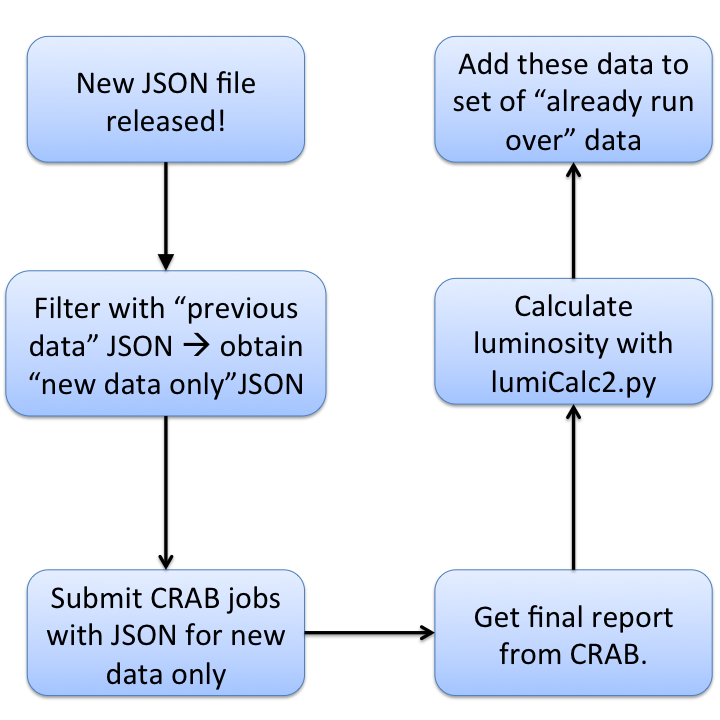
What should I use for this skimming step?
Naturally, it depends on your specific analysis channel. Remember that the goal is to separate the analysis hierarchically - run over large datasets using the GRID, preselect/reduce them to more manageable sizes, bring them to SPRACE and run the rest of the analysis more or less locally. If you make a very complicated preselection in the GRID, it starts to become comparable to make the whole analysis there, and defeats the whole idea. So, some general points:- You can skim on trigger bits. To do that, you use the
TriggerResultsFiltermodule. You can see an example of trigger-based skimming in this link .
.
- You can skim on basic RECO quantities. You use normal EDFilters for that. For inspiration, you can look at the official CMS skimming page
 . Notice that those are the official skims - what we are doing here is mimicking that scheme.
. Notice that those are the official skims - what we are doing here is mimicking that scheme.
PATtuple making
In CMS we use the Physics Analysis Toolkit (PAT) to steer our analyses. It is a set of standard EDModules and configuration files that act as building blocks for you to build you analysis. For instance -- ThiagoTomei - 30 May 2012| I | Attachment | History | Action | Size | Date | Who | Comment |
|---|---|---|---|---|---|---|---|
| |
Slide1.png | r1 | manage | 125.6 K | 2012-05-14 - 18:57 | ThiagoTomei |
This topic: Main > WebHome > AnalysisOpenSpace > AnalysisSprace
Topic revision: r8 - 2012-05-30 - ThiagoTomei
Ideas, requests, problems regarding TWiki? Send feedback

